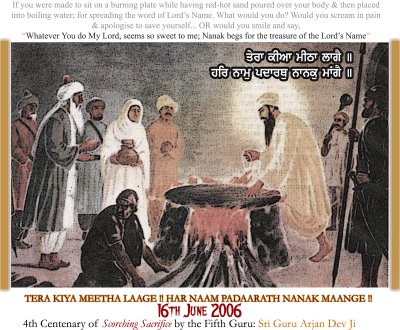Google Analytics, another great service from Google, provides the best free website statistics available on the internet. Before using Google Analytics, I had used many stat programs such as statcounter and some server hosted programs such as webanalyser and awstats (the new version of awstat is also good). But after seeing Google Analytics, I couldn't believed the large variety of features it provides.
To start with Google provides different set of views for Executive, Marketer and Webmaster; all supported by easy to understand graphical representation of statistics. Apart from these it shows the Marketing Optimization and Content Optimization Reports, both incorporating a large set of reports in graphical format.
The Executive view consists of the summary of conversions, marketing and content. One of the most unique feature of Google Analytics is the Site Overlay, which allows you to navigate your site while viewing traffic and conversion data for each link.
The Marketer Overview shows you your CPC conversions (another unique feature here), keyword conversions, campaign conversions, entry/exit pages and Defined Funnel Navigation (another great feature which shows, at what point do visitors who begin a defined funnel process abandon it).
 The Webmaster view is a boon for the webmasters. It provides multitude of features which would help him in making the website more visitor friendly. This statistics include Browser Versions, Platform Versions, Browser & Platform Combos, Screen Resolutions, Screen Colors, Languages, Java Enabled, Flash Version, Connection Speed.
The Webmaster view is a boon for the webmasters. It provides multitude of features which would help him in making the website more visitor friendly. This statistics include Browser Versions, Platform Versions, Browser & Platform Combos, Screen Resolutions, Screen Colors, Languages, Java Enabled, Flash Version, Connection Speed.
Apart from these features, there are some account related featured too. You could add users to your accounts and specify access for each user. A filter manager is also available which enable you to include or exclude certain visits or clicks from your reports. You can currently add 5 website profiles to view stats. This number would be increased as Google increases its capacity.
This free version of Google Analytics is limited to 5 million pageviews a month - however, users with an active Google AdWords account are given unlimited pageview tracking. In addition, Google Analytics is completely integrated into the AdWords front-end and with your AdWords campaign, making it easy to track your AdWords ROI.
Overall, Google Analytics provide you with a whole lot of statistics which no other statistics program could offer. No doubts, it a service from Google.
Screenshots: